MySQL SELECT Query: Fallback to Another Column for Null or Zero Values
Introduction
In Laravel or any PHP project, there are times when you need a SQL query to select a column and check if its value is null or 0. If the value is null or 0, you might want to fallback to a different column from another table. This guide will show you how to achieve this using Laravel Eloquent queries.
As I was working on the report section of my project, I needed to fetch abandoned carts and display their values. The prices were stored in a table called product_prices, which contained various pricing conditions. If a price matched in this table, it was used. Otherwise, the query would fall back to the cart_item.unit_price column. Let's delve into it further below.
This got me thinking—I should share this handy solution with my community through a blog post, and here you are reading about it!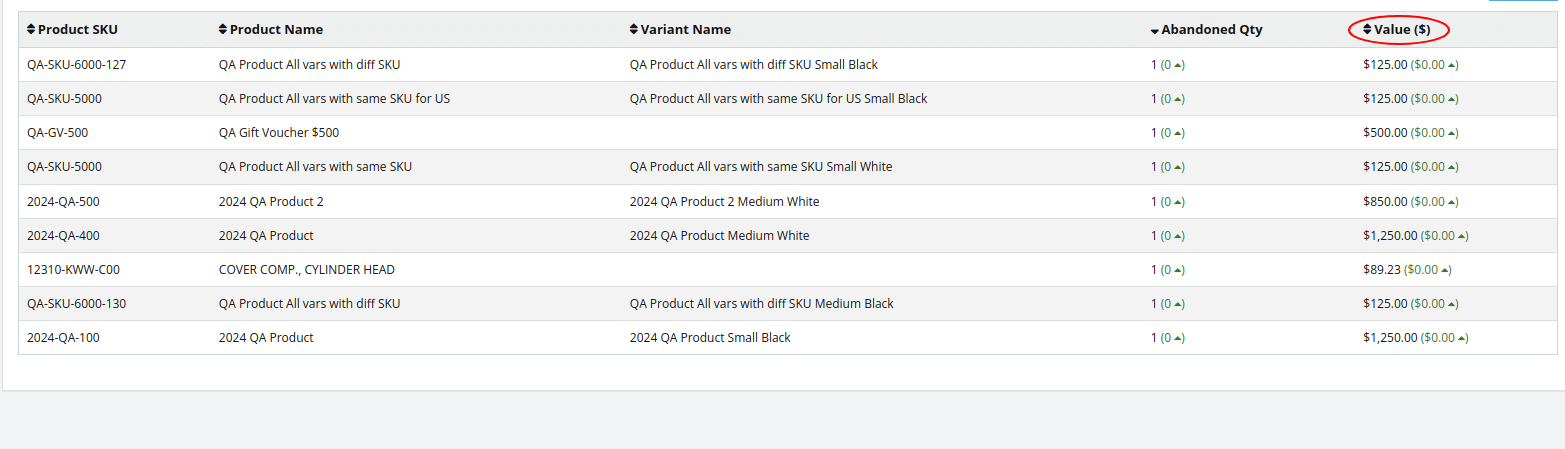
We'll be using three example database tables: cart, cart_item, and product_price. By the end of this guide, you'll understand how to handle null values effectively and provide fallbacks to another column in your Laravel applications.
Prerequisites
Before we begin, make sure you have a basic understanding of Laravel and Eloquent ORM.
Handling Null Values and Fallbacks in Laravel Eloquent Queries
As I mentioned earlier, I needed to fallback to the default price from the cart_item.unit_price when the product price was not found in the product_price table. The product_price table stored conditional prices, but I required the default price. Therefore, if the default price was not available, the fallback price would be displayed.
Now, let me illustrate this concept using the query below and explain it further.
To tackle this, let's break down the provided code snippet:
return CartItem::query()
->selectRaw(
DB::raw(
"SUM(cart_item.quantity) as total_abandoned,
COALESCE(
(SELECT
price
FROM
product_price
WHERE
product_price.variant_id = cart_item.variant_id
AND product_price.role_id IS NULL
AND product_price.is_special = 0
LIMIT 1),
cart_item.unit_price
) * SUM(cart_item.quantity) AS total_value,
cart_item.sku,
CONCAT_WS('', product.name, cart_item.name) as product_name,
product_variant.title as variant_name,
CONCAT_WS('||', IFNULL(cart_item.variant_id, 'x'), cart_item.sku) as group_column"
)
)
->join('cart', 'cart.id', '=', 'cart_item.cart_id')
->leftJoin('product', 'cart_item.product_id', '=', 'product.id')
->leftJoin('product_variant', 'cart_item.variant_id', '=', 'product_variant.id')
->where('cart.is_processed', 0)
->whereNotNull('cart_item.sku')
->groupBy('group_column')
->orderBy('total_abandoned', 'desc');
Here's what's happening:
- We're using Laravel's Eloquent ORM to construct our query. This allows us to write expressive and readable code.
- We're selecting specific columns and performing calculations using the
selectRaw()method. - The
COALESCE()function is used to handle null values and fallback to another column if necessary. In this case, we're checking if there's a custom price for the product in the product_price table. If not, we fallback to the unit price of the cart item. - We're joining multiple tables (cart, product, and product_variant) to fetch additional information about the cart items.
- We're applying certain conditions using the
where()method to filter the results. For example, we're only selecting cart items from carts that are not processed (cart.is_processedis 0). - Finally, we're grouping the results by a specific column (
group_column) and ordering them by the total quantity of abandoned items in descending order.
This code snippet efficiently handles null values and provides fallbacks, ensuring that our report on abandoned cart items is accurate and informative.
By understanding and implementing concepts like this in our Laravel projects, we can write robust and reliable code that meets our business requirements effectively.
Conclusion
You've now learned how to handle null values and provide fallbacks in Laravel Eloquent queries for the cart, cart_item, and product_price tables. Experiment with these techniques in your own Laravel applications to handle null values effectively and provide appropriate fallbacks when necessary. Happy querying!